Build your first iOS app with Hone tutorial
May 15, 2015
We posted a significant update to the Hone site with learning materials.
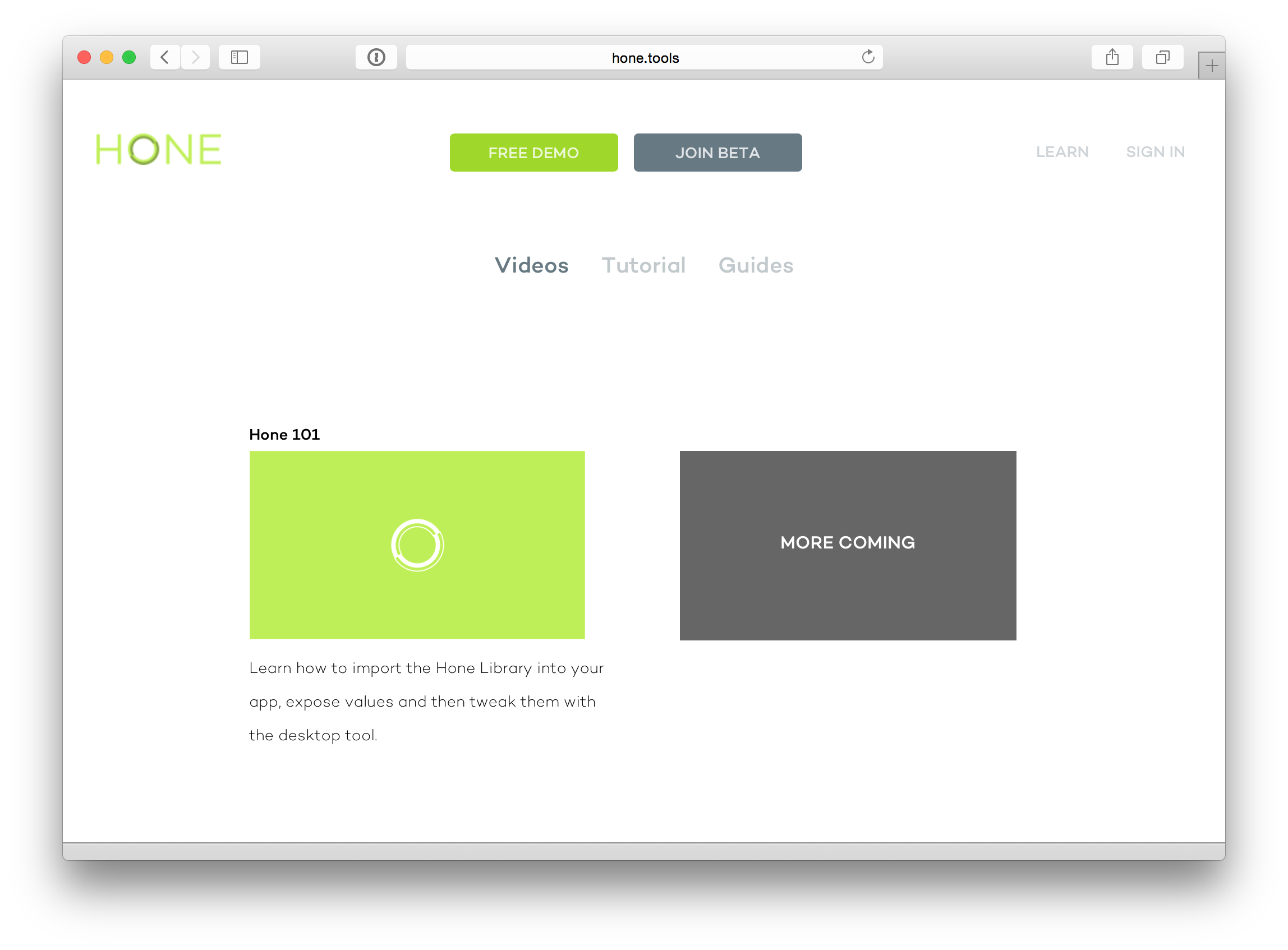
There’s three categories of the material.
-
Conceptual guides. “Understanding Hone” gives you a high-level overview of the Hone architecture and is meant for anyone who comes in contact with Hone: designers, developers, managers, testers. “Getting started with Hone in iOS and OS X” is a step-to-step guide on how to integrate Hone into your app.
-
Videos. You won’t see my pretty face, but you’ll hear me narrate a 4-minute video about how you use Hone to build a simple iOS app.
-
Tutorial: building and finetuning an iOS app with Hone. This covers the same material as the video, but in a written format that you can follow at your own pace.
Your first app
I designed the tutorial for someone who has never built an iOS app before. The material does not assume any prior knowledge besides having access to a Mac. We usability-tested the material internally. As expected, we found and fixed some glitches, but Priidu and Sergio, the designers on the team, were able to build their first iOS app from scratch.
https://t.co/Ell0Hf9tmK
I just built my first iOS app. And even better… fine-tuned it with Hone.
— Priidu Zilmer (@zilmer) May 15, 2015I am very happy about this. Designers being able to complete this guide, and having an informed discussion with their engineers about Hone based on that, is exactly what I want to see happening.
It’s not even so much about Hone. The first chapters don’t talk about Hone at all—they’re just about setting up the your tools and getting something basic to work. If you wish, you could just do the first chapters, skip all the Hone stuff, and think of this tutorial as “Building and finetuning an iOS app (even if you are not an engineer)”.
Jaanus, aren’t you contradicting yourself?
Bret Victor, in his seminal Learnable Programming work, says:
Learning about “for” loops is not learning to program, any more than learning about pencils is learning to draw.
In addition to that, one of the basic premises of Hone is that you do not need engineering tools like Xcode to learn how to use Hone in your apps.
What the Hone iOS tutorial does, though, is exactly the opposite of the above two statements. I ask you to follow rote mechanical steps to complete a tasks using the tools currently in use. I ask designers to create a basic app with Xcode and do the tasks an engineer would do, even though one of the core promises of Hone is that they never have to install engineering tools to do any of this.
A bit of a contradiction?
Yes and no. It’s important to distinguish between short- and long-term goals.
Our long-term goal with Hone is that any software in the universe is tweakable with the Hone tool. Whoever you are, you open Hone on your current device and start tweaking and finetuning. The Hone tool is accessible to you regardless of your background, skills and abilities.
In the short term, we work with the material that we have. The software world today is controlled by the platform vendors, and on the devices side, that means Apple, Google and the other guys. They provide the platforms and the tools to build software, and external providers like Hone have to work in this environment because proposing to reinvent it from scratch is insane and unfeasible.
Software development on iOS today happens with Xcode. The experience of making is visceral: you can talk about it, or you can actually experience it. It is useful for all designers who design products for iOS to complete an example project with Xcode, even if they don’t usually do this in their day-to-day work, because I very strongly believe that having a taste the tools throughout your whole industry makes you better in your particular trade. If you are a pure visual designer, and can build something in Xcode (or even have just done this once following a step-by-step guide), this makes you a better visual designer as opposed to someone who only uses visual design tools and has never opened Xcode.
The same works in the opposite direction: if you are engineer, your designers find you a much more interesting conversation partner if you sometimes open Photoshop, Sketch or whatever tool of the day, just try out some practical tasks, and can offer your direct experience and views on that.
What you can do
If you have never built an iOS app before, try out the tutorial. Even just creating a project and having something visible happening in the iOS simulator is a lot of fun. There’s many tutorials out there, and this material ages quickly. We built this tutorial using the latest iOS technologies, like the latest public version of Xcode, Swift, autolayout, storyboards and other bleeding-edge iOS technologies. From my side, I promise to keep this up-to-date for the foreseeable future as Apple keeps shipping tool and platform updates.
If you like the tutorial and would like to try the parts that talk about Hone, join our closed beta and get access to the full-featured tool and the Hone library that you can put in your own app as the tutorial describes.