How Windows and OS X handle conflicting files when copying
August 26, 2011
Over at Building Windows 8 blog, there is a post about improvements Windows is making in copying. Mac OS X Lion has also made some improvements on this front, so it’s interesting to compare the changed experiences.
A common case when copying files is that you are copying file with a name that already exists in the target folder. Since operating systems require that filenames in folders be unique—you can’t have two files with the same name in the same folder—they must somehow handle this situation.
Until recently, you had to choose to either keep the existing file, or replace it with the new file being copied. But often times you want to keep both and review the conflict. Now, both Lion and Windows 8 are adding the option to keep both.
Here’s what’s the Windows dialog will be like for this situation. (EDIT: okay, this is the Windows 7 dialog that’s there currently.)

Quite wordy, and a mix of graphics, labels, and actionable links. But I guess you can work out what the options are, after reading it all.
Here’s the Windows 8 dialog, somewhat improved:
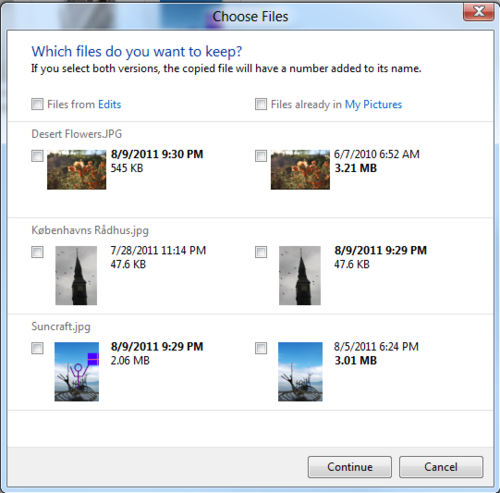
And OS X dialog for the same situation:
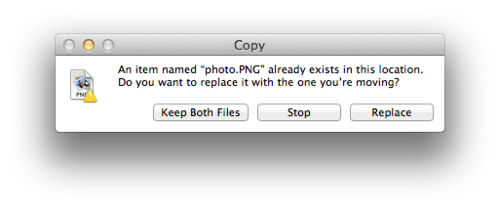
OS X with multiple files:
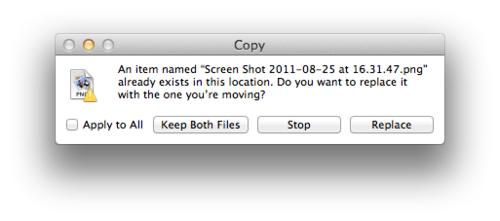
The options are basically the same, but there’s less controls. In the Windows dialog, there are a lot of actionable controls. In the Mac dialog, there are 3, and you need to spend less brain cycles parsing the whole situation.
There is one thing that Windows does better: shows thumbnails of the files, so you can base your decision on the content. I wish the Mac dialog would somehow incorporate those. But design-wise, the Mac version is infinitely better. The Windows 8 experience is not all that bad, but I like the compact Mac one more.